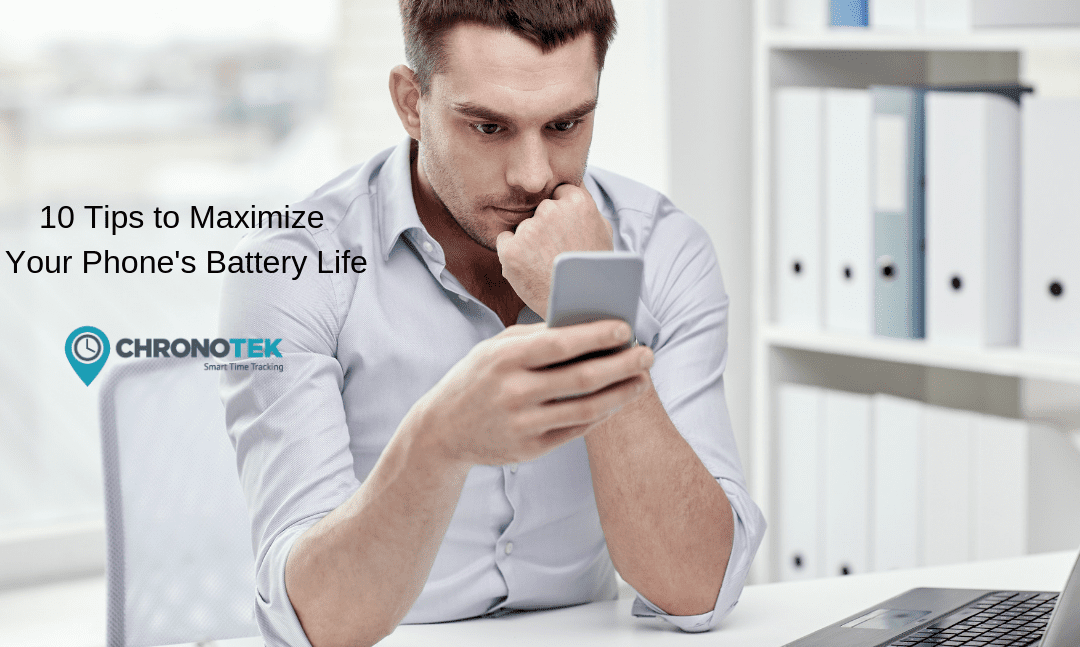The Short Life Of Simon
You probably don’t know Simon. His life was brief, yet exciting, with an appearance in the movie, ‘The Net’ in his bio. But Simon’s impact on the world was life-changing. If still around today Simon would be 25 years old. Simon was the world’s first smartphone. Simon was released by IBM in 1994 and was expensive (about $1900 in today’s dollars). It had a few apps (called features) which drew the interest of business types, but it was the spark that led to personal digital assistants (PDA) and ultimately the ubiquitous use of smartphones. Simon was short-lived and had a serious drawback; the battery life was only about an hour. Can you imagine that today?
Understanding Battery Life
77% of Americans own a smartphone and spend an awful lot of time on them (10 hours a day for female college students, but about 3.5 hours for your average American adult). One study indicates that we touch our phones 2600 times a day. Sure, a ton of time we spend on smartphones is personal, but more and more people are using smartphones for work-related tasks, such as managing remote employees and clocking in and out for work. Since we expect our phones to last each day as long as we do, it’s very important that we understand a few things about battery life (and well to be honest, most of your battery drain is probably coming from Facebook). According to this article in Techlicious, “Batteries only have a certain lifespan, measured in charge cycles. This means they can be fully charged and discharged only so many times. Once a phone battery’s charge cycles are spent, metrics such as talk time begin to degrade and the user begins to notice their phone isn’t lasting as long as it used to,” says Josh Galindo (Director of Training at uBreakiFix). Let’s go through a few things you can do to optimize your phone’s battery life (but don’t expect them to last forever. They are built to die over time – after about 300-500 charge cycles.)
Do This, Don’t Do That (Top 10 But Really In No Certain Order)
Don’t close your apps
This one is surprising as I’m habitually closing down apps. I thought it was the right thing to do. But as it turns out, your phone is smart enough to manage them more efficiently without you and closing them actually causes battery drain.
Dim the lights, please
Set your phone’s brightness to automatically adjust to the necessary levels. Bright screens can seriously attack a phone’s battery life (and probably bad for your eyes).
Manage your notifications
Do you really need the ESPN app to notify you every time Matthew Berry releases a new fantasy football article? I think not. Go through your notification settings and disable the one’s you really don’t need.
Location overload
Almost every app you download will ask for permission to track your location. Unless it’s necessary for your job or part of the app’s key purpose, say no. And then go to your location settings to check which apps currently are enabled for location tracking and disable the ones you don’t need. You can always enable the Papa John’s location settings when a craving for The Works hits you. The Chronotek mobile employee timekeeping app uses proprietary, intelligent algorithms to maximize battery life.
Keep it cool (but not too cool)
Extreme temperatures can cause battery drain and damage. If you are an off-site employee and drive to multiple job sites each day, don’t keep your smartphone in the car when you’re working. Try to keep your phone out of temps below 32 degrees and higher than 95 (sounds like good advice for people, too).
Charge!!!
Ok, this one surprised me as much as the first one and I’m just as guilty as doing this wrong. According to an article in USATODAY.com, you can charge your battery whenever you want. That’s right, you don’t have to let it run down close to zero so that you can get a “full charge”. Keeping it charged between 20%-80% is optimal. Forcing your phone to recharge from zero every time puts unnecessary stress on its components and negatively impact the battery life.
Reboot
If you notice your phone’s battery draining quicker than usual, give it a boot…well, a reboot. An app or operating process may have “spun itself into a furious, battery draining loop.” It’s a good idea to do this once a week anyway to retain memory, prevent crashes, run more smoothly, and prolong battery life. The same is true for your computer as well.
Stop refreshing
Background apps will constantly refresh even when not in use. They can check your location, send push notifications and update their status all the while chewing up your battery life. Get a handle on which apps you allow to automatically refresh. According to an article USATODAY.com, to check Background Refresh on an iPhone go to Settings >> General>> Background App Refresh >> then either toggle the general Background App Refresh setting to Off or better yet, scroll down to select which apps you want it enabled. On Android, without third-party apps, there’s no general toggle to stop background apps. You can try by accessing Settings >> Apps >> Apps Manager >> then select the app to stop it.
Start fetching
Your smartphone may be set to have emails pushed to you constantly. If you have more than one email account, this can drain your battery. Do you really need to stay so current on the latest Groupon? If email is vital to your everyday work life, then leave that email address set to push, but change all others to fetch. Your phone should have settings to fetch every 15 to 30 minutes. Or you can check your emails manually.
Facebook really is a battery hog
If you have remote employees who use the Chronotek app for clocking in and clocking out and they complain about battery drainage, ask if they have Facebook running in the background. According to an article in Inc.com about battery life, “Facebook’s app is a juggernaut of features, which is contributing to its usage of your phone’s battery, not to mention space,” says Aaron Hettler, an adtech exec with SRAX. “They include device location, notifications, quality and size of content, social interactions, live videos, statistics, contacts, places, groups, custom camera (which now includes a lot of animations, filters, and masks), and search, to name just a few. Simply opening the app fires up all these features.” The Facebook app may be one battery hog that needs to be slaughtered. Heresy! you cry out. Just do what the author of the Inc.com article did – he deleted the app and uses FB on his mobile web browser and saves a ton of battery life. If deleting FB is too mind-bending, check out this article entitled, “4 Tips To Stop the Facebook App From Draining Your Phone’s Battery”.
There you go. These tips should give you a little longer usage out of your phone each day. If you manage employees out in the field who need their phones to clock in and clock out on our mobile app, be sure to send them a link to this article.
Stay tuned in and stay in touch by following us on Facebook (the website, not the phone app) 🙂