We still have the red carpet rolled out celebrating the release of mobile employee time clock app. We’re pretty excited because we believe it will revolutionize remote employee management for our telephone timekeeping customers.
In our last post we offered a sneak peek of a few snappy things that the new mobile employee time clock app will do and today we’ll dive deeper into the employee interface and capabilities. The employee portal is very simple, yet very smart. Reinhard Grab, owner of ServiceMaster Advanced Cleaning, LLC in Summerville, South Carolina said, “The new app is so simple for employees. The big round button can’t be missed.”

 Your employee, Tom, opens the app, presses Go and then a list of jobs appear in order by his GPS location.
Your employee, Tom, opens the app, presses Go and then a list of jobs appear in order by his GPS location.
That’s right. If Tom is standing on the job site, that job will be first in his list.
We said smart, didn’t we?

When Tom is finished with his shift, he presses Stop.
It is that simple. Go and Stop.
The app uses minimal battery power and data.
So the next time Tom needs to clock in or out, it’s a quick press of a button and he’s ready to go to work.
Other employee options are one-click buttons at the bottom of the screen: view personal Schedules, send/receive Messages, and view personal Time Cards.
For those business who want employees to use the phone clock-in method, simply assign employees to the mobile access level of ‘Employee View Only’ that does not allow app clock-ins, but does give access to the other employee options.


Tom can see his work schedules for the day, the week, the month, or an easy-to-read Agenda view.
Job Navigation uses the Maps app for directions to the job.
Tom keeps us with his hours through the Time Cards option. View weekly hours and scroll to past weeks.
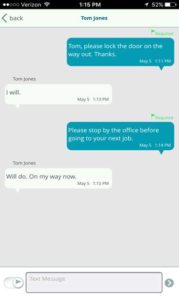
Drop more confetti! We’re really excited about in-app Messages. Tom can read messages from, and send messages to his supervisors and administrators.
- Do you want to require Tom to read a text message before clocking in and out?
- Check!
- Do you want to broadcast an in-app announcement to all employees?
- Check!
- And if Tom sets his phone to receive notifications from Chronotek, his phone will beep when a new message arrives.
- Check! Check! Check!
Go, stop, schedules, time cards, in-app messaging and GPS ordered jobs, maps to the job. It’s a brave new world! Welcome to the employee portal of the new Chronotek mobile app. In our next post we’ll introduce you to the supervisor and admin functions.
Timekeeping for remote employees is now smart, simple, and predictive with our new mobile employee time clock app. Powered by Chronotek.
Subscribe to our blog or follow us on Facebook or Twitter to keep up with all new posts.