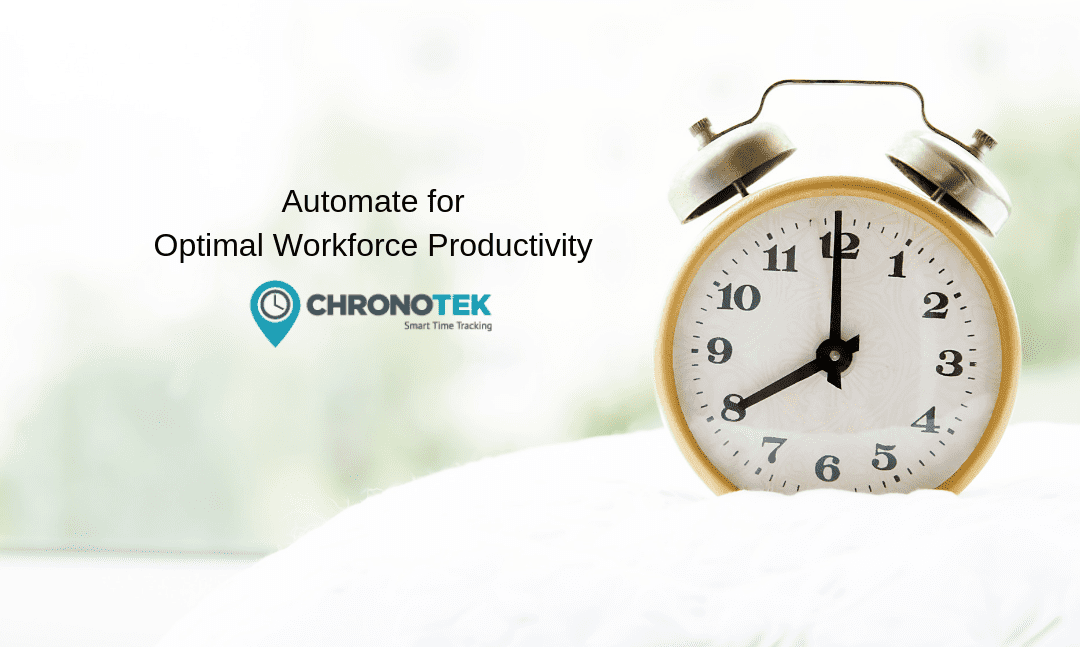Get Control of Daily Operations
Do you pay your monthly bills automatically with online banking? We automate this task ensuring the lights stay on while giving us a measure of control over our lives. But control is a constant struggle for business owners with remote employees. Where are they? Are they working? Are your jobs covered? These nagging questions erode your confidence, and the uncertainty handicaps your ability to make the best decisions for your business. Fortunately, you can reclaim control with an employee time tracking system that automatically answers these critical questions and many more, giving you answers when needed – now!
17 Seconds Will Automate Your Company
Your service-based business, supported primarily by off-site, hourly employees, needs answers to a few fundamental questions:
- Are you making a profit each month?
- Which jobs are making/losing money?
- Are jobs getting covered?
- Are employees on the job site when they claim to be?
- Do employees leave the job site while clocked in?
- Can supervisors and employees communicate effectively?
- Are you compliant with government regulations?
Easy access to these answers empowers you with the information to make the best decisions. A 17-second clock-in with our employee time tracking app captures your employees’ accurate clock-in and clock-out times and automatically provides the precise information you need.
10 Ways Employee Time Tracking Gives You Control
- 1 – Gives You Eyes In The Field
- 2 – Tracks Your Labor Dollars
- 3 – Arms You With A Profit-Tracking Superpower
- 4 – Keeps Your Customers Happy With No-Show Alerts
- 5 – Streamlines Your Payroll Processing
- 6 – Maintains Compliance With Government Regulations
- 7 – Eliminates Costly Payroll Processing Mistakes
- 8 – Provides Critical Information Now
- 9 – Equips Your Teams With Integrated Communication
- 10 – Prevents Employee Time Theft
1 – Gives You Eyes In The Field
Are your employees late to work? Did they forget to clock out? Did they leave the job site while on the clock?
Supervisors can receive push notifications or SMS text messages when these events (and many more) happen and contact employees immediately through the app.
Admins stay apprised of events by monitoring their dashboards for live activity feeds and issue tiles. View a map showing your job locations and where employees are clocked in.
Yes, this level of visibility and control is possible with Pro.
2 – Tracks Your Labor Dollars
You certainly know your labor costs because every payroll day is a painful reminder. But do you know how you’re spending your money?
- How much of your labor costs go to overtime and travel pay?
- How much does each job/location cost you?
- Which jobs are losing money?
- What’s your gross profit/loss for each job?
- Which jobs have the most overtime and travel pay?
Yes! Chronotek Pro answers all these questions.
By using an employee time tracking app, you can see your labor dollars spread across jobs, along with regular wages, overtime, and travel pay. This level of accurate, parsed-out information illuminates problems hiding in the depths of the breakroom sofa. Chronotek Pro provides previously unavailable details to empower you in making informed decisions.
Your decision-making abilities with Pro also have a superpower.
3 – Arms You With A Profit-Tracking Superpower
You’ll love seeing your spent labor dollars distributed to every job and allocated by overtime and travel pay. But we don’t stop with specifics about what has happened. You get answers to the more important questions –
- Will you make money in the future?
- Which jobs will lose money unless you make a change?
- Do you have overtime scheduled for a job 6 months down the road?
- Will jobs have future travel pay beyond your budget?
- Has someone scheduled an employee or supervisor with a pay rate exceeding the budget?
Pro answers these questions with future profit tracking – a true superpower combining your budgets, worked and scheduled hours, and loaded pay rates to give you a complete picture of the future.
You can avoid troubles ahead when you see the end from the beginning.
4 – Keeps Your Customers Happy With No-Show Alerts
Your customer walks into her building and sees overflowing trashcans and dirty bathrooms. If your employee’s work schedule is on a spreadsheet, she knows your employee was a no-show before you did. And she’s not happy.
An employee time tracking and scheduling app saves you this embarrassment. Chronotek Pro alerts your supervisors when a shift is missed, immediately giving them time to cover the job and keep your customers happy.
Your customers will also enjoy knowing you can verify when your employees were in their buildings. Send them a report showing the precise clock in, clock times.
Our customers inform prospective clients that they use our employee time tracking system for accountability, quality control, and accurate hours, considering us an asset to build trust and credibility.
5 – Streamlines Your Payroll Processing
Online time cards are ready when you are. You don’t have to wait until supervisors collect handwritten timesheets to review and edit them.
Also, be confident that overtime hours are captured automatically and accurately for your pay period. If you have a semi-monthly pay period or are in California with expanded OT rules, this is HUGE. Your payroll administrator will love the ease of payroll days with time cards automatically created and calculated.
6 – Maintains Compliance With Government Regulations
According to the U.S. Department of Labor’s website, “Time spent traveling during normal work hours is considered compensable work time.” Don’t risk labor disputes with your remote, hourly employees.
Our employee tracking app has a travel feature that automates travel trips and makes staying compliant with government regulations a breeze. It is integrated with Google Maps ™ and automatically creates a travel time card when your employee clocks out of one job and into a different one. Use the actual time the trip took or use Google’s estimate.
Your employees will enjoy knowing you’re paying for every minute they have earned.
7 – Eliminates Costly Payroll Processing Mistakes
Most business owners know inaccurate handwritten timesheets are costly, but an article in The Washington Business Journal adds three more factors to consider:
- Payroll admins misreading handwritten timesheets
- Admin typing mistakes
- Admin processing time of handwritten timesheets
Reading and typing mistakes can cost up to 8% of annual gross payroll, while an admin spends 5-6 minutes per time card each pay period to process payroll.
“For a company with 25 employees who are paid an average rate of $10 per hour, total savings add up to about $8,400 a year based on just these three factors. For a company with 50 employees and the same per-hour rate, the potential savings soar to about $16,800.” (1)
Almost 60% of our customers reported saving between 5-10% on labor costs by using our employee time tracking app, and 20% of those saved more than 10%.
In the example above, with 25 and 50 employees, the investment cost to automate and solve these problems is $1668 and $3168, respectively. That’s a 400% return on investment!
8 – Provides Critical Information Now
You need information now, not in the rearview mirror. You need it now to make course corrections, not at the end of the month when you pull a spreadsheet. A spreadsheet reports what happened but fails to inform about what’s currently happening and what will occur in 6 months.
You can’t afford to let a lousy month slip by hoping your spreadsheet uncovers old information to help you down the road. Know now if an employee left the job while on the clock, was late, or will have overtime by Friday. You’re spending money now, which is when you need information.
In 17 seconds, our employee time tracking app gives visibility to live, on-demand information about today’s activities that influence tomorrow’s decisions.
9 – Equips Your Teams With Integrated Communication
A river that doesn’t flow well threatens its ecosystem, just as poor communication endangers a service business. The Chronotek Pro employee time tracking app has communication channels for supervisors and employees, including private, team, company, and job boards. Supervisors can also call employees through the app.
Everyone is always on the same page, ensuring a healthy and steady flow of the right communication to the right people at the right time.
10 – Prevents Employee Time Theft
Companies lose money with inaccurate labor hours in a few ways:
- Clerical errors we’ve already discussed
- Employees fudge handwritten timesheets
- Employees use employee time clock apps to clock in away from the job
- Employees leave the job site while on the clock
- Employees buddy punch for each other
Time theft is a massive problem for small businesses, affecting up to 75% of companies. It’s estimated that companies lose $400 billion a year in unearned wages and lost productivity, and 43% of employees exaggerate their work hours. (2)
Chronotek Pro firmly returns control to you with our exclusive location TimeTiles™ and GPS tracking.
TimeTiles™ are location-coded, tamper-resistant tiles posted at your job site locations. Employees clock in and out by scanning the TimeTile™ with the Chronotek Pro app – as simple as paying for groceries.
- Employees must be on-site to scan a TimeTile™
- TimeTiles™ requires unique employee logins, preventing buddy punching
- Proprietary GPS tracking notifies you when employees leave the site while still on the clock.
TimeTiles™ combined with our GPS tracking, will help reclaim your portion of the lost $400 billion in wages and productivity.
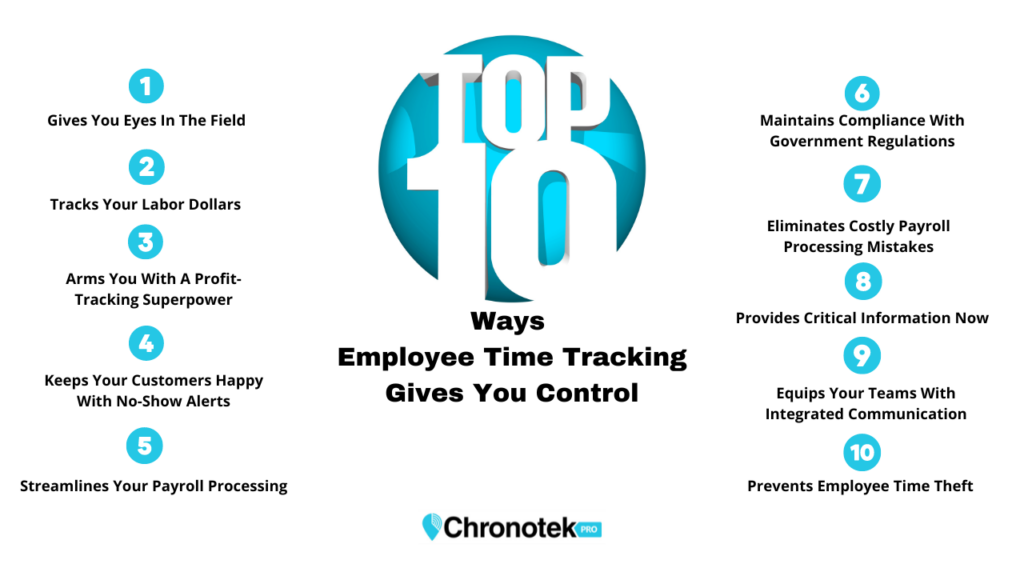
Restore Control & Confidence With An Employee Time Tracking App
It’s rare that any 17-second action automatically triggers so many positive benefits – from saving money, ensuring labor compliance, enhancing communication, providing oversight, maintaining customer satisfaction, preventing time theft, and so much more.
This simple act of automation restores control and confidence you can’t have with handwritten timesheets. Chronotek Pro’s employee time tracking system is a machine that never sleeps and never stops providing the right information right now to make the right decisions.
Get peace of mind today. Take a tour to learn more, contact us, or sign up for a free 14-day trial.
Footnotes:
- https://www.bizjournals.com/washington/stories/2003/12/22/smallb10.html
- 49 Shocking Employee Theft Statistics (2023) (explodingtopics.com)